
Django Celery Redis
tareas asíncronas con django
Para el siguiente tutorial necesitaremos instalar redis ya se usando docker o el siguiente comando apt-get install redis-server
Luego vamos a instalar django en un entorno virtual (si no sabes como hacerlo te recomiendo leer entornos virtuales)
Además necesitamos las siguientes dependencias
celery==4.2.1 django-celery==3.2.2 django-redis==4.10.0 redis==3.2.1
Ahora vamos al setting.py e incluiremos en las aplicaciones instalada a celery y agregaremos las siguientes configuraciones
INSTALLED_APPS = [ ...
'celery', ... ]
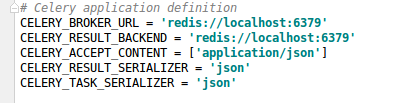
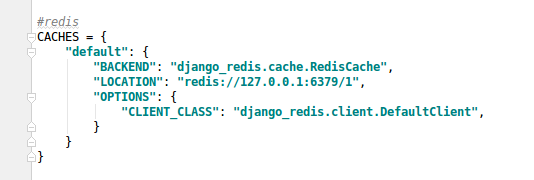
veamos la estructura del proyecto un segundo para comprender la siguiente explicación
--root
--app
--name_app
----- __init__.py
----- celery.py
----- settings.py
En el fichero init vamos a pegar __init__.py
from __future__ import absolute_import, unicode_literals
# This will make sure the app is always imported when
# Django starts so that shared_task will use this app.
from .celery import app as celery_app
__all__ = ('celery_app',)
en el fichero celery.py pegaremos el siguiente código
from __future__ import absolute_import, unicode_literals
import os
from celery import Celery
from django.conf import settings
os.environ.setdefault('DJANGO_SETTINGS_MODULE', 'trading.settings')
app = Celery('app_name', include=['apps.core.tasks'])
app.config_from_object('django.conf:settings')
app.conf.update(
BROKER_URL = 'redis://localhost:6379/0',
)
app.autodiscover_tasks(lambda: settings.INSTALLED_APPS)
app.conf.CELERY_ALWAYS_EAGER = True
app.conf.CELERY_EAGER_PROPAGATES_EXCEPTIONS = True
Por último solo falta ejecutar los worker que resolveran las tareas asincronas, para ello procedemos a abrir el terminal y activar el entorno virtual donde ejecutaremos el comando:
celery worker -A app_name -l info